Clearing Previous Entries from the Drop Down List
The internet explorer always give a drop down list for the previously entered web addresses. If you have any privacy concern or you are using any shared system you might needed to clear all those data.Here a tutorial which help you in that.
If you want to clear the list of entries that shows up in the drop down list of the address bar,
Steps to Follow
- Go to Tools / Internet Options
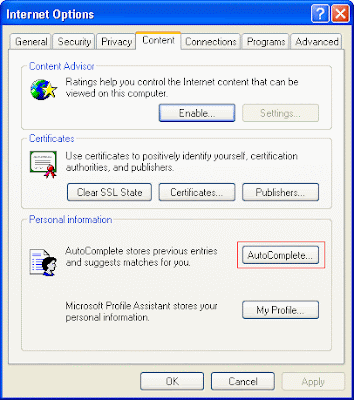
- Click on the Content tab
- Click on the AutoComplete button
- At least highlight Web Addresses
- Click on Clear Forms

No comments:
Post a Comment