Internet Explorer can be set to play a sound each time a feed is discovered on a web page. This can be quite useful to some and annoying to others depending on their preference.Here are the steps to Disable sound.
Steps To Follow
1. Open Internet Explorer 7.
2. Go to the Command Bar, click Tools and select Internet Options.
3. Select the Content tab.
4. Under Feeds, click the Settings button.
5. Under Advanced, Uncheck the "Play a sound when a feed is found for a webpage", checkbox.
With this enabled, each time IE discovers RSS feeds on a webpage, it will play a sound.
6. Click OK.
7. Click OK to close the Internet Options window.
Now the sound When RSS Feed is Discovered is disabled.

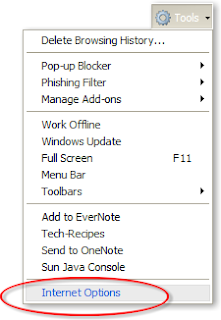


No comments:
Post a Comment