How to Enable/Disable SmartScreen Filter in Internet Explorer 8/9
SmartScreen Filter is the advanced form of the Phishing Filter which was available in Internet Explorer 7. It is designed to warn you if the website which you are visiting is impersonating another website or if it contains threats to you computer. Therefore, it plays a critical role in keeping you safe online.
- Select SmartScreen Filter option
- Now in order to enable or disable it, just click the drop down menu which is available next to this option and Turn off SmartScreen Filter if it is enabled or Turn On Smart Screen Filter if it is disabled.

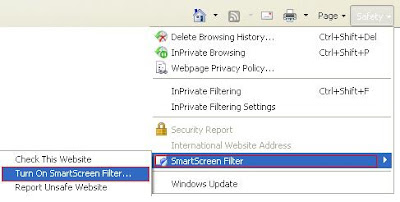

No comments:
Post a Comment