- Click "Start" button, and then choose "Control Panel".
- Choose "Programs".
- Choose "Programs and Features".
- Click "Turn Windows features on or off" on the left hand side.
- Uncheck "Internet Explorer 8".
- You will get a confirmation box. Click "OK".
- Please wait a minute.
- You need to restart your system.
- After coming back from the restart you will notice Internet Explorer 8 is no longer there.



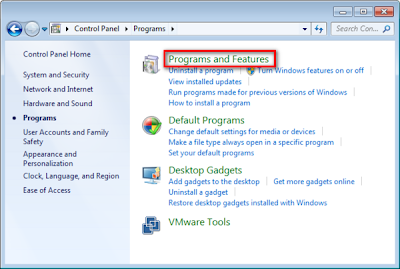





No comments:
Post a Comment